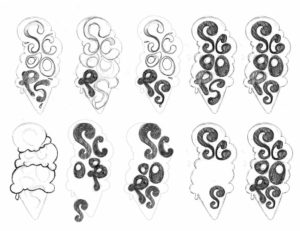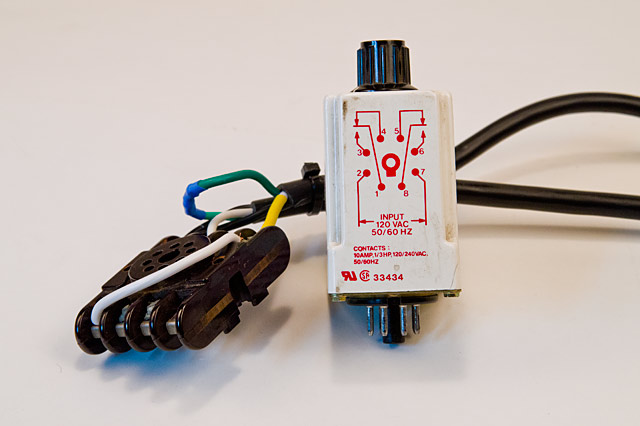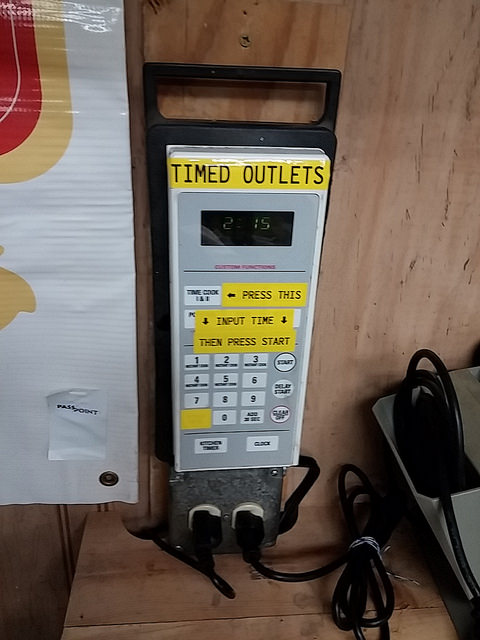Are you a boat or home owner? Do you wish paying your bills was more fun? Do you have stacks of cash sitting around just taking up space? Well this is the project for you! Over the next month we will be designing version 2 of the Rain Maker. It’s a tool that you load with cash and then launch at about the speed most of my project eat cash lately. Version 2 you ask? That’s right most of the longer projects we model in class take me several attempts to get right. Here is a link so you can see it in action.
https://www.instagram.com/p/CYP6pMlIizE/


The first draft lets me work out the ideas and see if I can get a working prototype. In this case I knew I wanted to try over molding like our favorite tool company here in Milwaukee and I was not sure if my cash accelerator device would work. About a hundred hours of printing later I can tell you it does and I learned a lot of do’s and don’t when over molding on 3d printed parts. I do really like the feel of the urathane rubber in my hand and it is so much fun to see money shooting our the front of the tool. This is going to be a fun one so join us Mondays @ 7pm or watch the series on YouTube.